Frame Line Attributes
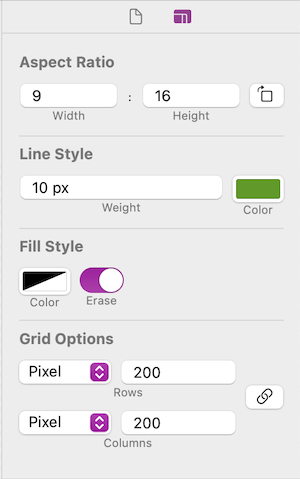
Aspect Ratio
The aspect ratio of a frame line is the core of how overlays are created. A frame line's aspect ratio can be used directly for composition or as part of a more complex overlay.
Aspect ratios can be whole numbers or fractions, and can be flipped with rotate button.
Line Style
The line style gives you control over both the line weight and color of the outline and the gridlines.
Fill Style
The fill is how you can set the background color of the frame line. If you don't need a background the color's opacity can be set to 0%.
The Erase toggle controls whether the frame line clears the content below it or blends with background layers.
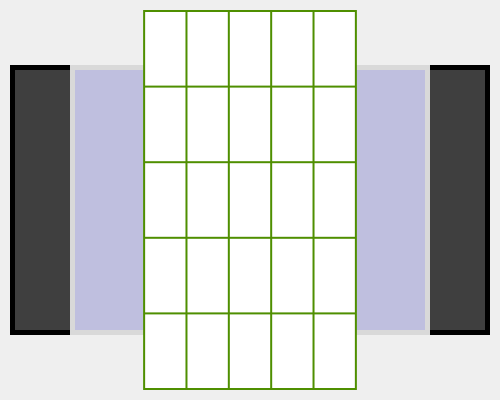
The green frame line set to erase the contents below it.
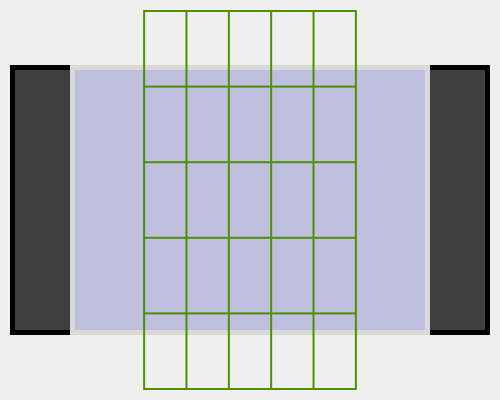
The green frame line set to blend with the other layers.
Grid Options
Introduced in 2023.1 frame lines can display an internal grid. The grid lines follow weight and color the line style. Rows and columns can be specified separately, or linked with the Link button to the right.
Pixel Grids
When using a pixel grid a grid line is placed at every n pixels starting from the origin, at the top left. The grid will run off the edge of the frame line if the specified number of pixels doesn't divide into the frame line size.
Divided Grids
A divided grid results in grid lines being evenly spaced based on the number of divisions specified. For instance dividing the grid into 3 will show two lines making three sections.