Creating Frame Lines
Image Setup

An overlay is, fundamentally, an image and thus has some basic properties. When creating new overlay you can choose the image size. A common case is setting the image size to match your camera's resolution.
Additionally the entire overlay can be inset from the edges by increasing the margin.
Frame Lines
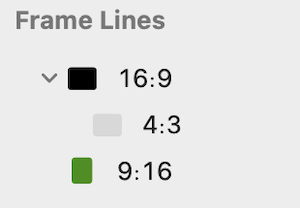
All of your frame lines are places in a list on the right of the window. All frame lines are centered in the image and rendered top to bottom.
Adding and Removing
To add a top-level frame line right click in the empty area in the frame lines list and select "Add Frame Line". A new frame line with a random color will be added to the bottom of the list.
To add a nested frame line right click and select "Add Nested Frame Line".
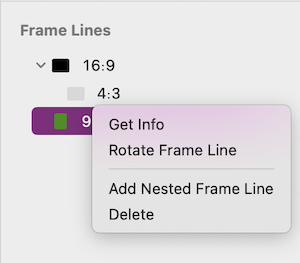
Removing a frame line can by done by either clicking the - button or by right clicking and selecting "Delete."
Nesting
Frame lines can be nested within one another by dragging and dropping one frame line on top of another. Nested frame lines are scaled to fit within their parent, allowing complex frames to be made, for instance marking a 4:3 safe area inside a 16:9 frame.